10 Quality Tips to Create a Best LinkedIn Profile
1. A lively profile and cover photo for a LinkedIn account
The best profiles on LinkedIn has current profile photo. A photo that is currently relatable to you. The same goes for a cover photo. This makes the account, view-friendly. Your activeness on the social platform is analysed by your profile view. So, choose wisely and present well.
2. Full professional name at the beginning
Avoid providing any nicknames or short names. LinkedIn is a professional social account. Your full name or a good name will work. This is a place you’ll get recruited, you will get your first projects, and your first professional networks, and keep it as real as your resume.
3. Headlines: Write with Professional Keywords
Right after your name, is a section called ‘Headlines’. Avoid keeping it blank or typing quotes here. This place is for keywords. The keywords that are relevant for your profession. Companies search for people on LinkedIn through keywords. Your current position is also a keyword. The work you do, too. Use those keywords in the headline.
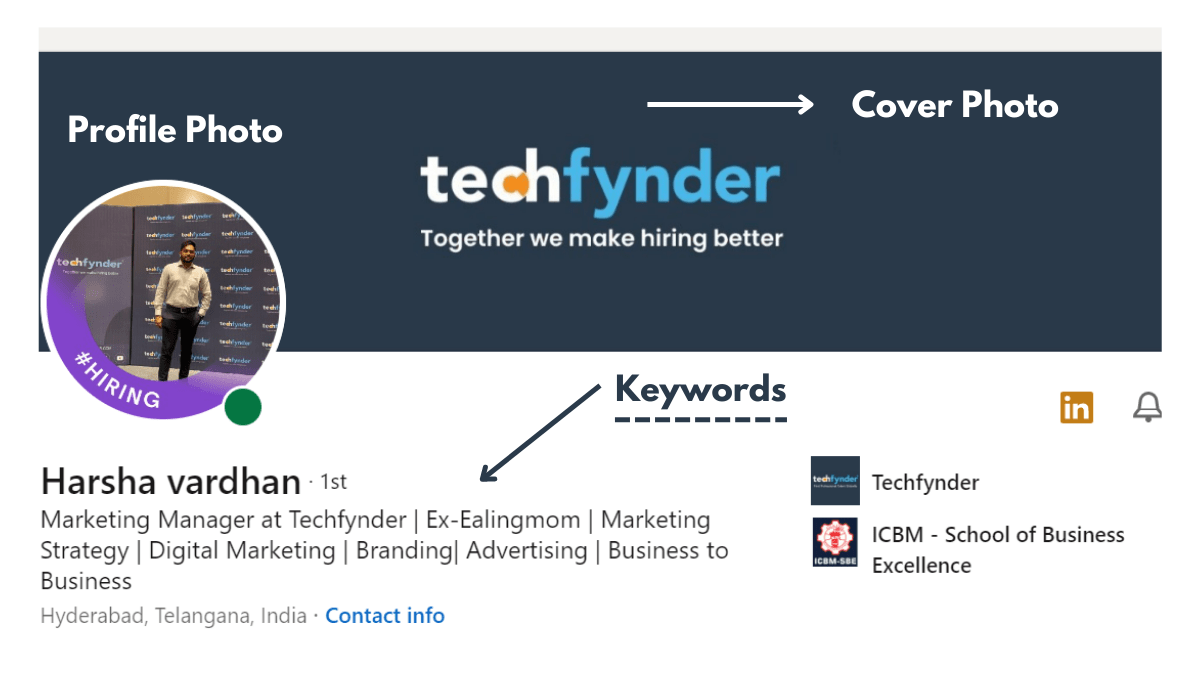
4. Current Location, Contact Info, & Website
The job search, the information, and the 'follow' page you get in your feed are primarily tracked from the location you put in your profile. As a professional seeker, you must have a Twitter account and an official mail Id. Put these links in the 'contact info'. These will be handy for the one who wants to collaborate and deliver business queries. If you’ve got a personal website link where you upload work. You can put the link in the ‘website’ section.
5. LinkedIn is to Add Relevant Sections
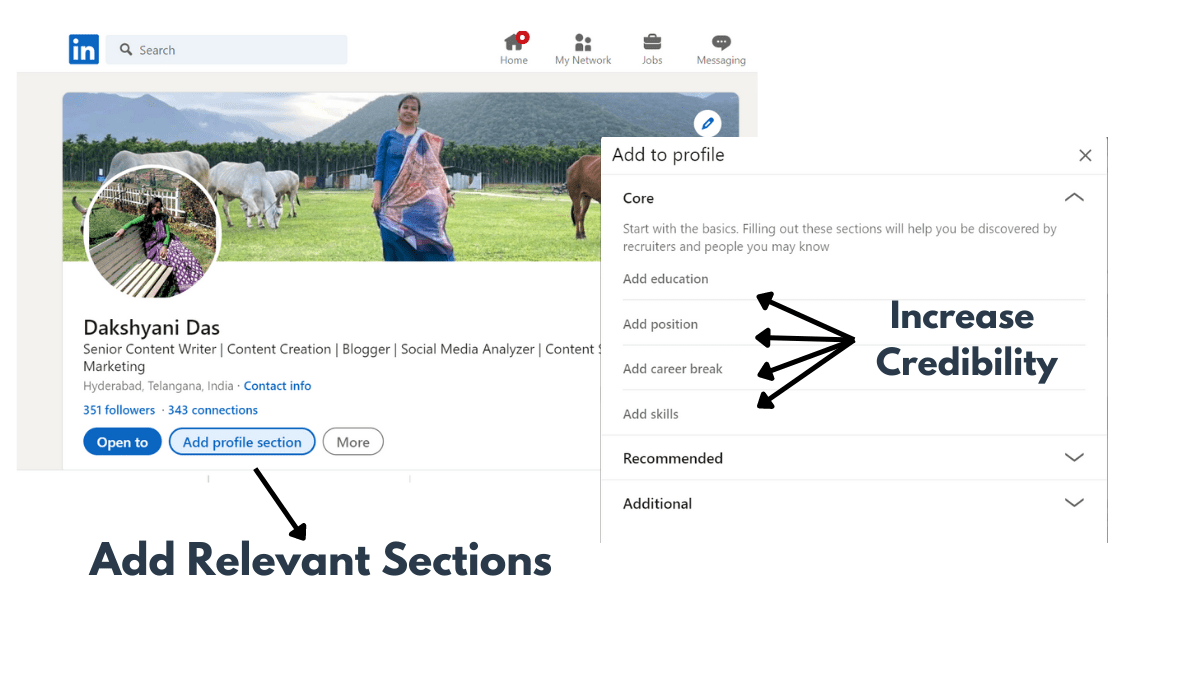
You can optimize your LinkedIn profile by adding:
- Educational backgrounds
- Business positions
- Career Break in Your Experience
- Best Professional Skills
Increase your credibility in the profession by adding:
- Influencer/Publication Feature
- Mention Certifications & Licenses
- Add Extra courses done
- Request Recommendations(8th Point)
You can grow your network around the profession by adding:
- Add additional volunteer experience
- Add Awards or Honors in another field
- You can also add causes, projects you worked
6. Write a summary for LinkedIn
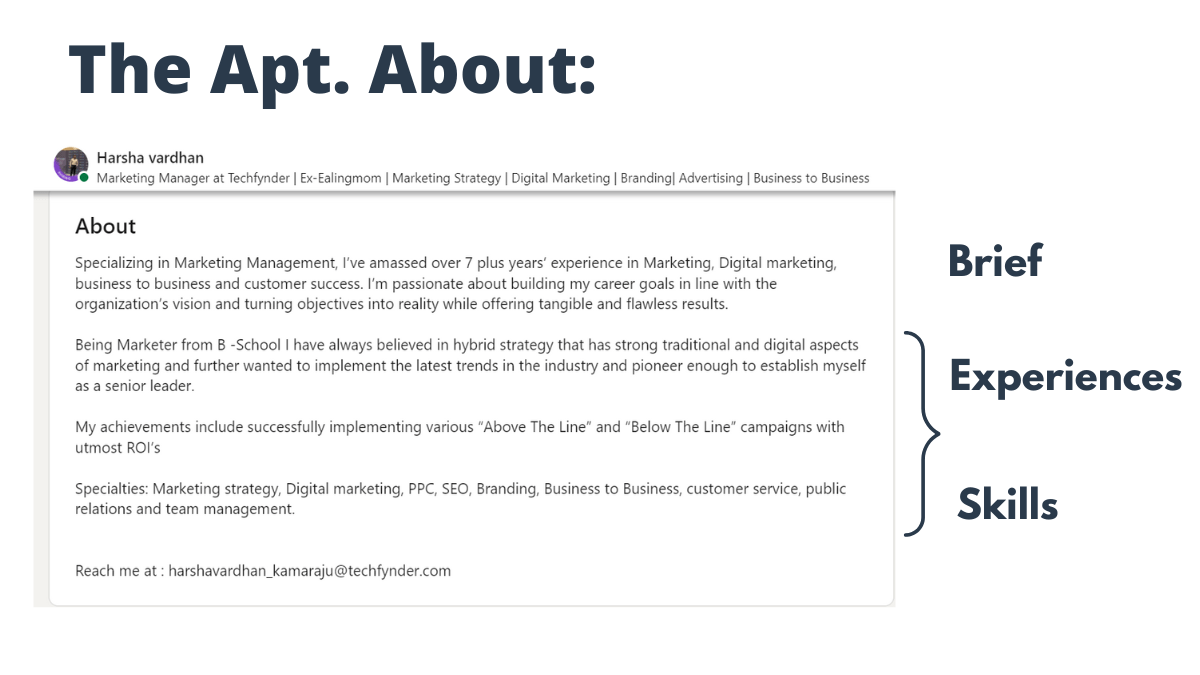
LinkedIn careers are built with an on-point summary. Frame your first para about how you have fallen into this profession you are currently in. For example, I will answer this, “How I’ve become a writer”. Comprise the second para on what are your experiences in this field. Gather all your skills in the third paragraph on how you use your skills to solve problems at your work. In the end, mention the best tools you use. Do not forget to mention your professional email ID.
7. Add your overall career Experiences
This section will comprise all the companies you have worked on. The details of how many years you worked will add to your experiences. Considering these, you’ll claim your next position in the future company. It also helps in deciding the expected hike you must receive in the coming years.
8. Request recommendations from your colleagues
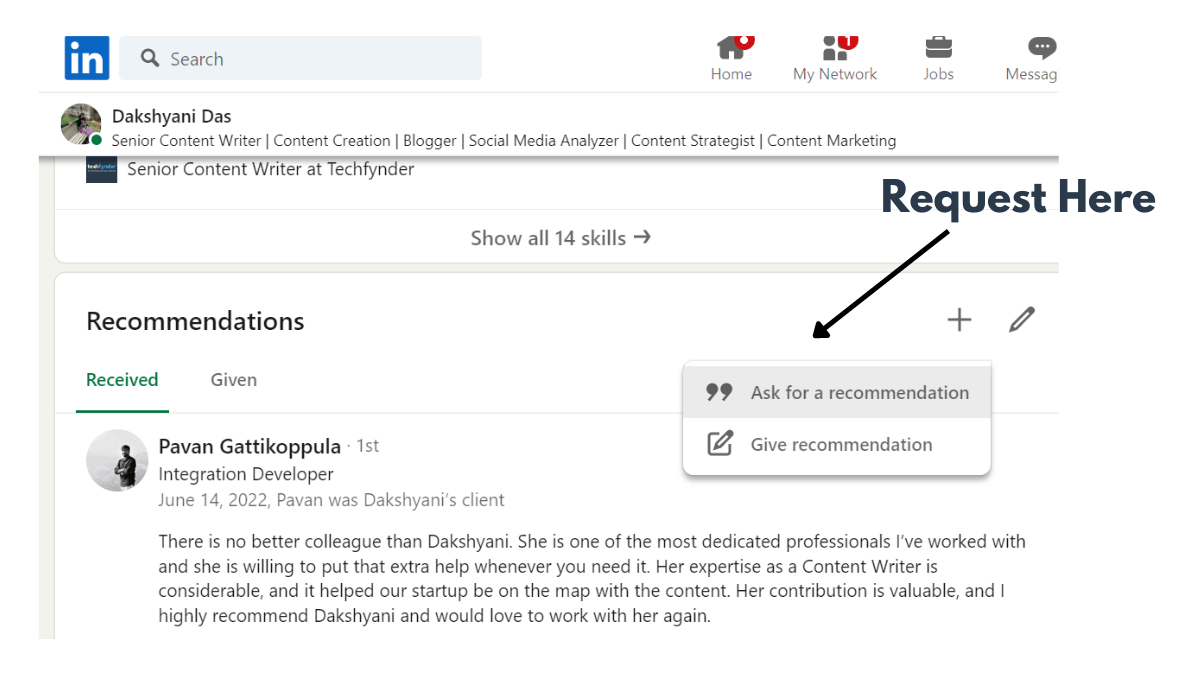
A subtle way to let your current company know that you’ve worked on various companies with a unique skill set. Your ex-teammates can give you recommendations on Linkedin. These verify your work and the performance you’ve delivered in the past, providing a dignified transition to the current work.
9. Grow your network by connecting with professionals
After all the above, you’re ready for networking. Through connecting, people will know you, and the work you do, furthermore mark you as a potential that can deliver quality work. LinkedIn networking slowly opens up the possibility of freelancing in your career. Right networking makes you an asset who can deliver ideas and new inventions at work.
10. Engage the audience with creatives, once a week
Frame your work experiences by posting quality images, articles, and image infographics. You can do as many innovative interactions as possible with your network in the section 'post'. Remember, each learning in your profession has an opportunity to be shared on Linkedin. You’re no longer a somebody who is in a 9 to 5 job. Grow your audience with growing experiences.
Stay in touch for tips on career, recruitment, and business conduct.



